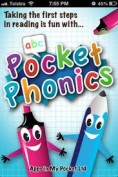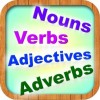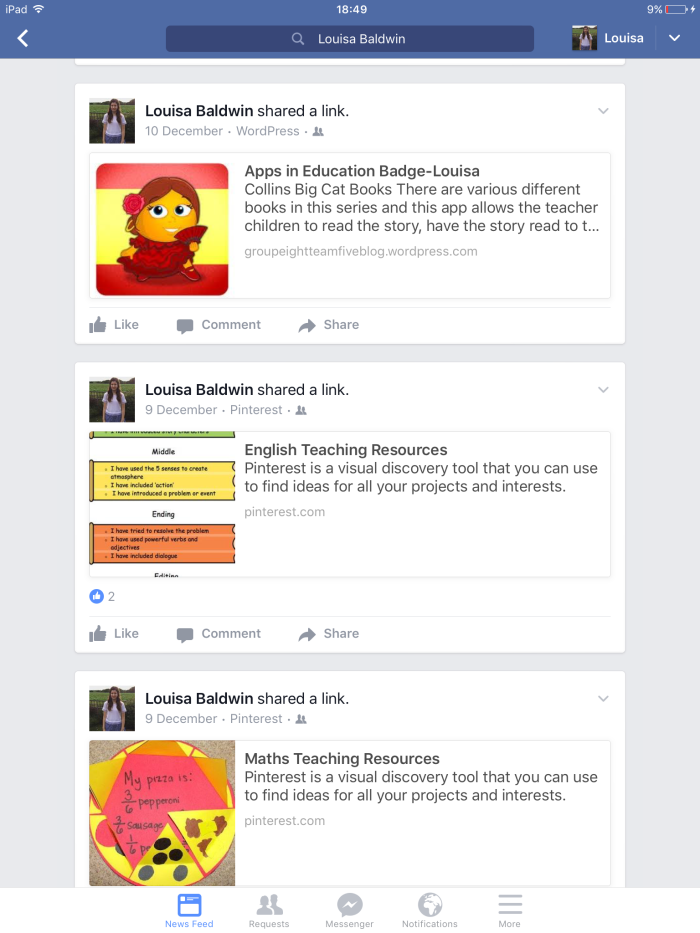The Use of Interactive Whiteboards in the Primary Classroom
Learning and Teaching With Interactive Whiteboards-Barber, Cooper and Meeson
The IWBs are a very engaging tool, however this is only the case when they are used appropriately to add value to teaching. It is important that all children should have an equal opportunity to use the IWB and this should be used in all aspects of a lesson. In order to engage focus groups, very clear guidelines should be set on what the children are expected to do. The IWB is a means of sharing ideas and therefore can be incorporated into any lesson to make it more practical. It is important that the teacher is confident in using the IWB, as this will support the best teaching and motivate pupils. The board will increase the appeal of a lesson for many children and will therefore help children to learn as they are further engaged with the topic. The board will also increase the pace of a lesson, as a teacher can make quicker progress, which will also keep the pupils engaged.
It is vital to manage the interaction between the pupils and the IWB effectively, to enhance learning opportunities and getting the children to solve a problem where they are required to come to the board will enhance their progress. The board can also be seen to enhance the learning of children will special educational needs. Delivering content where deaf children can see the lesson on the board and visually impaired children will benefit from larger images and text is vital for their learning.
When looking at resources for the IWB, the teacher should consider whether the software matches the needs of the curriculum and of the children, how easy is the resource to use within the time I have available and how to teach using the software. Differentiation between children is a key factor when deciding upon resources. PowerPoint, videos, images, maps, cameras, scanners and digital microscopes can all be used on an IWB. This device is therefore key within a classroom to ensure the children are engaged and involved with a lesson, to enhance the learning of special educational needs groups and to provide resources for a classroom.
How to Survive and Succeed with an Interactive Whiteboard-Braham
An IWB offers several advantages to a classroom. It motivates the children through the use of colour and multimedia. The interactive nat ure of the board increases the children’s learning as they are more likely to remember a lesson they were more involved in. The board is also great for finding and saving resources to use in the classroom. The IWB is very good for presenting learning and the children can have the opportunity to self or peer-assess their learning. Saving the children’s ideas on the IWB gives their work validity and importance and this will help to boost their confidence by sharing and developing ideas. The IWB can be used to place lessons in context, link objectives to prior learning, for resources, differentiation, mixed ability groupings, discussions, research and assessment.
ure of the board increases the children’s learning as they are more likely to remember a lesson they were more involved in. The board is also great for finding and saving resources to use in the classroom. The IWB is very good for presenting learning and the children can have the opportunity to self or peer-assess their learning. Saving the children’s ideas on the IWB gives their work validity and importance and this will help to boost their confidence by sharing and developing ideas. The IWB can be used to place lessons in context, link objectives to prior learning, for resources, differentiation, mixed ability groupings, discussions, research and assessment.
The board can be used for games and starters for example spelling activities, anagrams or sentence construction for literacy. The board can also be used to annotate pictures and images or the children’s work.  Interactive teaching programs can also be used, for example number gym and the numbers game in maths. The IWB is therefore extremely useful in the classroom in order to motivate and engage the children and increase their confidence. The IWB promotes discussion in the classroom and will make each child’s ideas valued. The different games and starter activities will keep the children interested in their learning.
Interactive teaching programs can also be used, for example number gym and the numbers game in maths. The IWB is therefore extremely useful in the classroom in order to motivate and engage the children and increase their confidence. The IWB promotes discussion in the classroom and will make each child’s ideas valued. The different games and starter activities will keep the children interested in their learning.
You Can Use an Interactive Whiteboard-Cogill
The IWB has a huge range of functions that will help to make lessons exciting and engaging. It can be used to show websites, video resources, children’s presentations, for effective starters and plenary sessions. The  teacher could use thought bubbles to initiate a new topic, save children’s’ ideas, use a picture to stimulate creative writing or show a video clip. At the end of the lesson the teacher could scan in children’s work, show a film of the children, visit a website or write down the children’s ideas.
teacher could use thought bubbles to initiate a new topic, save children’s’ ideas, use a picture to stimulate creative writing or show a video clip. At the end of the lesson the teacher could scan in children’s work, show a film of the children, visit a website or write down the children’s ideas.
These books are really useful as they give lots of different  ideas about how to use the IWB during different lessons and for a range of subjects. It suggests that you can use it to teach ICT in order to develop the children’s confidence with computers. You can use the whiteboards in all subjects for example in maths to teach number sequences, class surveys and the value of money, in literacy to interact with a text, share reading and teach phonics, in science to investigate sound, use the digital microscope and show how plants and animals grow and in foundation subjects to explore objects from the past, look at the world or compare places of worship. These books therefore demonstrate the huge range of functions that the IWB’s have and how they are vital in a classroom to develop a child’s confidence and understanding.
ideas about how to use the IWB during different lessons and for a range of subjects. It suggests that you can use it to teach ICT in order to develop the children’s confidence with computers. You can use the whiteboards in all subjects for example in maths to teach number sequences, class surveys and the value of money, in literacy to interact with a text, share reading and teach phonics, in science to investigate sound, use the digital microscope and show how plants and animals grow and in foundation subjects to explore objects from the past, look at the world or compare places of worship. These books therefore demonstrate the huge range of functions that the IWB’s have and how they are vital in a classroom to develop a child’s confidence and understanding.
Overall
- Teacher use of the board to engage
The teacher should use the board frequently and have each child come up to the board to involve each child in the lesson. The board will also help engage focus groups of children, for example the IWB can support special educational needs children by having that visual element to aid their understanding.
- Games and websites as a starter activity
The board can be used for games and starters for a range of different subjects which will draw the children’s attention and immediately engage them in the lesson. This will also be a good way of finding out what the children already know by writing down ideas about a topic on the IWB.
- Training and resources available for teachers
There are lots of resources that can be linked to or used on the IWB and they can be saved and used again. There are lots of books about the whiteboards and these are great to train teachers and boost their confidence in using the board so they can then use it to boost and improve their lessons.
- IWB and talk
The IWB’s are a great tool for discussion and can be used to mind map ideas and portray a class view on a topic. This will develop a child’s confidence as they will be made to feel like their ideas are valued and then as the document is saved at the end of the lesson, it can be referred to at a later date and throughout that lesson, making the discussion more valuable as it is not forgotten.
- Developing confidence with the IWB
It is important that the teacher is confident in using the whiteboard so it can aid the lessons and progress the children’s learning rather than hinder it. The children will also gain confidence from the IWB as their ideas will be valued and saved and they will become more engaged with a lesson and therefore gain a greater understanding for it, boosting their confidence about a topic or subject.
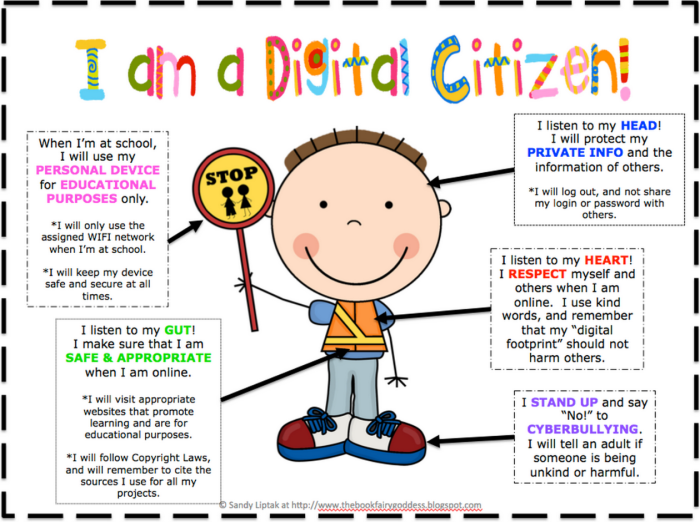

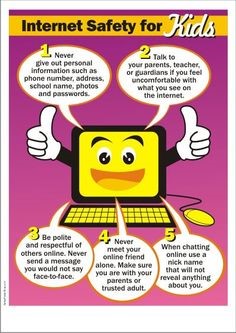
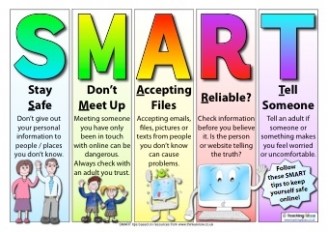
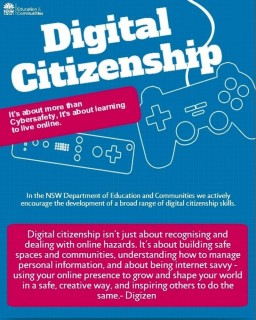




 Collins Bi
Collins Bi